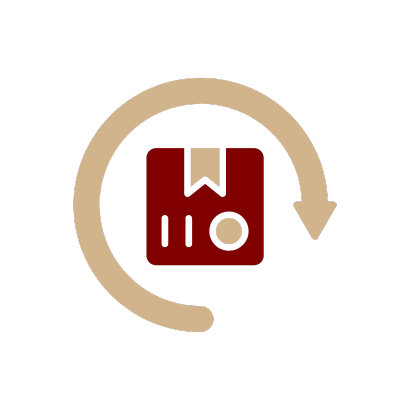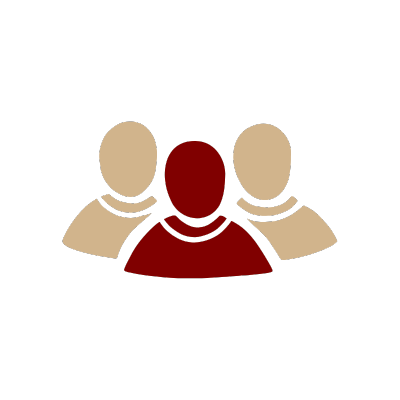🏌️ Golf Simulator Installation Tips: Create Your Dream Setup Like a Pro
Golf simulators aren’t just for the elite anymore — they’ve become the ultimate home upgrade for players who want to practice, play, or just show off that buttery smooth swing all year long. But before you start swinging indoors, you’ll need to make sure your setup is as precise as your putting stroke.
Here are some pro installation tips to help you build a golf simulator setup that performs like it’s straight off the PGA Tour.
1. Measure Twice, Swing Once
The #1 rookie mistake? Not measuring correctly.
You’ll need enough space for a full, unrestricted swing — not just for you, but also for your clubs and the launch monitor’s sensors.
✅ Recommended dimensions:
- Ceiling height: At least 9–10 ft (taller if you’re over 6 ft or use longer clubs)
- Room width: 10–12 ft minimum
- Room depth: 15–20 ft for radar-based sensors (like Mevo+ or Garmin R10)
📏 Pro Tip: Use painter’s tape on the floor to outline your ideal hitting area before you buy anything.
2. Lighting Can Make or Break It
Your lighting setup affects more than just the mood — it can impact how your launch monitor reads your shots.
💡 Avoid harsh shadows or overhead lights that interfere with the tracking area.
💡 Ideal setup: Use side or diffused lighting and black out windows for accurate readings.
3. Pick the Right Screen & Enclosure
Your impact screen is where precision meets protection. Choose one that balances durability, image quality, and tension.
- Premium screens: Tight-weave polyester that absorbs impact quietly
- Budget-friendly: Poly blend with reinforced edges
- Pro look: Pair with a full enclosure for that clean, theater-style finish
🎯 ALLBGT Tip: If you’re installing near a wall, leave at least 12–18 inches behind the screen to absorb energy and prevent bounce-back.
4. Flooring & Turf Setup Matter
Don’t underestimate what’s under your feet.
- Use a realistic hitting mat that mimics fairway turf and reduces joint stress.
- For full immersion, match your hitting mat height with the stance mat or floor turf.
- Add foam underlayment to dampen noise and keep your swing zone stable.
Bonus: a custom mat with adjustable tees adds to the “pro range” feel.
5. Cable Management Is the Secret Sauce
Nothing kills the vibe like a tangle of cords.
✔️ Route HDMI, power, and sensor cables behind panels or through cable sleeves.
✔️ Label each cord (especially if you plan to move your setup later).
✔️ Use a surge protector — those launch monitors aren’t cheap!
6. Fine-Tune Your Tech
Once your hardware is in place, it’s calibration time.
- Align your launch monitor exactly with your hitting target.
- Check software settings for club type, ball speed units, and spin calibration.
- Update firmware before your first round — it saves headaches later.
🖥️ Pro Move: Use a short-throw projector for crisp visuals without casting shadows.
7. Create a Golf Sanctuary
You’re not just building a simulator — you’re building a personal golf haven. Add finishing touches that make you want to practice:
🏌️ A putting mat near the bay.
🎧 A small Bluetooth speaker for ambient course sounds.
🍃 Air purifier or fan to keep it fresh after a few hundred swings.
🖼️ Maybe even a wall decal that says, “Swing Hard, Stay Humble.”
🎬 Final Thoughts
A well-installed golf simulator transforms your space into a year-round training ground. Whether you’re a beginner trying to break 90 or a weekend warrior perfecting that draw, the right setup keeps you consistent, confident, and connected to the game.